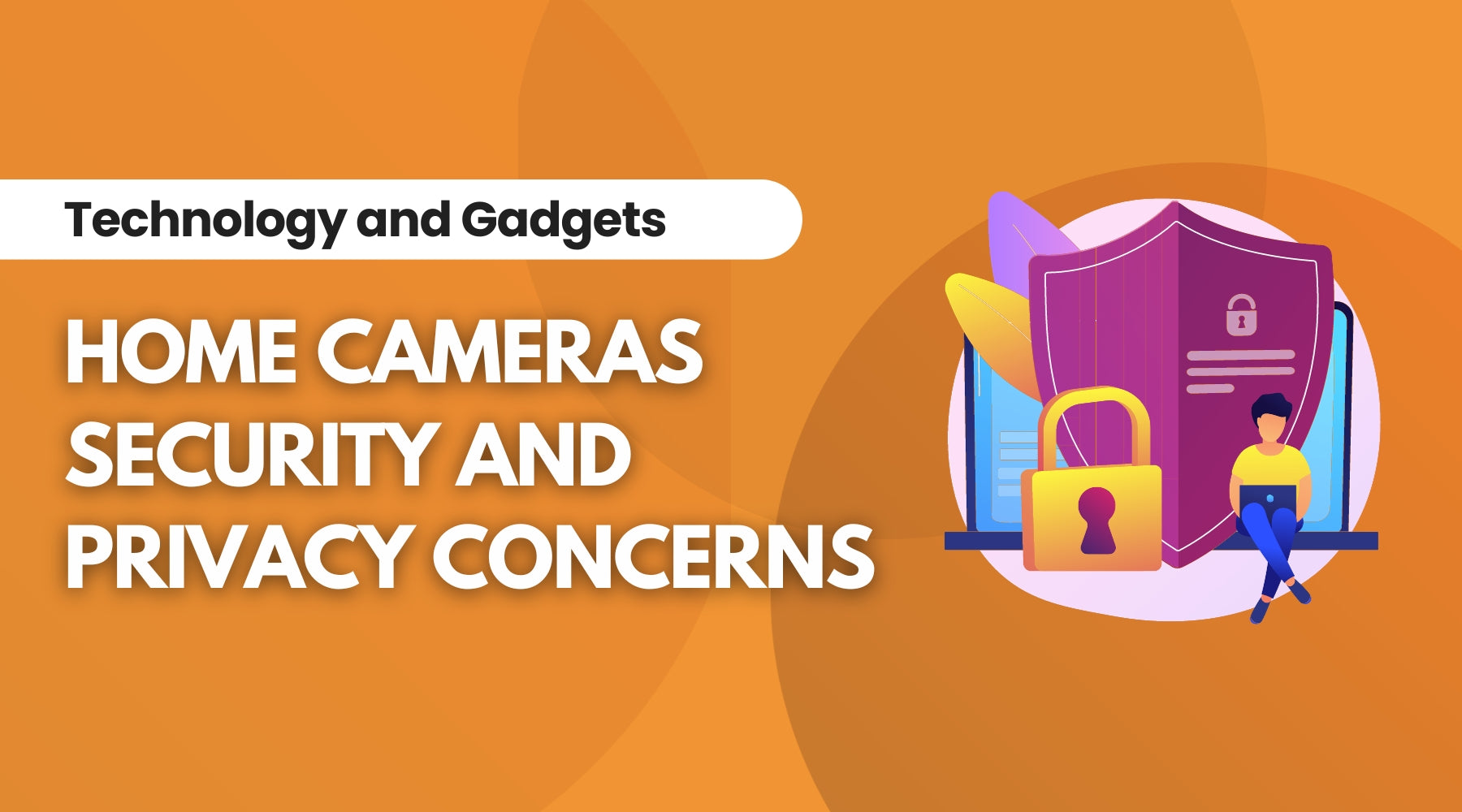
Protecting Your Privacy: Home Security Camera Security Concerns
While home security cameras offer enhanced security, they also raise critical privacy concerns. In this guide, we'll delve into the world of home security cameras and explore the essential aspects of securing your home network, understanding data privacy and encryption, and navigating the laws and regulations relevant to Ireland.
How to Secure Your Home Network
Here are the steps to ensure your network remains impervious to unauthorised access, and your security cameras operate with optimal safety and efficiency.
1. Strong Passwords and Network Security
Robust Passwords: Your First Line of Defense
Your Wi-Fi network and camera accounts are gateways to your home security system. Here's how to fortify them:
- Unique Passwords: Craft strong, one-of-a-kind passwords for both your Wi-Fi network and camera accounts. Avoid using easily guessable combinations, like "password123."
- Password Managers: Consider using a password manager to generate, store, and autofill complex passwords securely.
- Regular Updates: Change your passwords periodically to reduce the risk of compromise.
WPA3 Encryption: Unyielding Security for Your Network
Wireless networks rely on encryption standards to protect your data. Upgrade to WPA3 for robust security:
- WPA3 Advantages: WPA3 offers advanced encryption and resistance against brute force attacks, enhancing your network's resilience.
- Device Compatibility: Ensure your devices, including security cameras, are compatible with WPA3 encryption for seamless protection.
Guest Network Isolation: Shielding Your Cameras
A separate guest network is a prudent measure to prevent personal devices from compromising your security cameras:
- Isolation: Isolate your security devices on a dedicated guest network, keeping them apart from your personal network.
- Security: Guest networks restrict unauthorised access to your primary network, reinforcing the security of your surveillance cameras.
2. Regular Firmware Updates
Firmware: The Backbone of Device Security
Firmware is the operating software of your cameras and network equipment. Keeping it up to date is crucial for security:
- Vulnerability Mitigation: Manufacturers release firmware updates to patch vulnerabilities and enhance device security.
- Regular Checks: Periodically check for firmware updates from your camera manufacturer. Visit their official website or use their dedicated mobile app.
- Router Firmware: Don't forget your router. Enable automatic router firmware updates to ensure it's equipped with the latest security features.
Let’s Talk About Data Privacy and Encryption!
In this section, we will dive into the crucial aspects of data privacy and encryption, explaining how your security cameras handle and protect your sensitive information.
1. Data Storage and Cloud Services
Cloud Storage: Safeguarding Your Data in the Cloud
Understanding how your camera stores and transmits data is the first step in protecting your privacy:
- Privacy Assessment: When opting for cloud storage, take the time to assess the privacy policies of your chosen provider. Look for services that offer robust encryption and data protection measures.
- Encryption Assurance: Ensure that data stored in the cloud is encrypted, meaning it's transformed into unreadable code to prevent unauthorised access.
Local Storage: Ensuring Data Protection at Home
For those who prefer local storage options, it's essential to guarantee that your data remains secure:
- Data Encryption: Whether it's on a memory card or a network-attached storage (NAS) device, make sure your locally stored data is encrypted. This safeguard ensures that even if physical access is obtained, the data remains protected.
- Access Control: Implement stringent access controls for any devices or locations where local storage is used. Restrict physical access to prevent tampering.
2. End-to-End Encryption
Secure Data Transmission for Your Peace of Mind
Consider the security features provided by your camera and mobile app to safeguard your data:
- End-to-End Encryption: Opt for cameras that offer end-to-end encryption. This advanced security measure ensures that data is encoded on the camera and only decoded at your viewing device. Even if intercepted during transmission, it remains unreadable.
- Two-Factor Authentication (2FA): Enhance your camera accounts' security by enabling 2FA. This means that, in addition to your password, a secondary authentication method (e.g., a one-time code sent to your phone) is required to access your account.
Data Privacy Laws for Home Security Cameras in Ireland
Each country has their own security and privacy regulations. In this section, we'll explore the laws and regulations in Ireland, specifically focusing on data protection and surveillance laws.
1. Data Protection Regulations Followed by Ireland
General Data Protection Regulation (GDPR): Safeguarding Personal Data
The General Data Protection Regulation (GDPR) is the cornerstone of data protection in Ireland. Here's what you need to know:
- Personal Data: GDPR applies to the collection and processing of personal data, which may include video footage captured by security cameras.
- Consent: Ensure you have a legitimate reason (lawful basis) for processing personal data through your security cameras. This can include safeguarding your property or complying with legal obligations.
- Data Retention: Implement a data retention policy that outlines how long you will retain captured footage and the reasons behind it.
2. Surveillance Laws in Ireland
Data Protection Commissioner: Your Guide to Compliance
The Data Protection Commissioner plays a pivotal role in ensuring compliance with data protection laws in Ireland:
- Contact: If you have questions or concerns about how your security cameras may affect data protection laws, don't hesitate to contact the Data Protection Commissioner for guidance and clarification.
Notify Neighbours: Respecting Privacy
Respect your neighbours' privacy by considering these factors:
- Transparency: Inform your neighbours about the presence of security cameras that may capture their images. This transparency builds trust and demonstrates your commitment to respecting their privacy.
- Camera Angles: Adjust your camera angles to minimise the capture of your neighbours' properties or private spaces.
