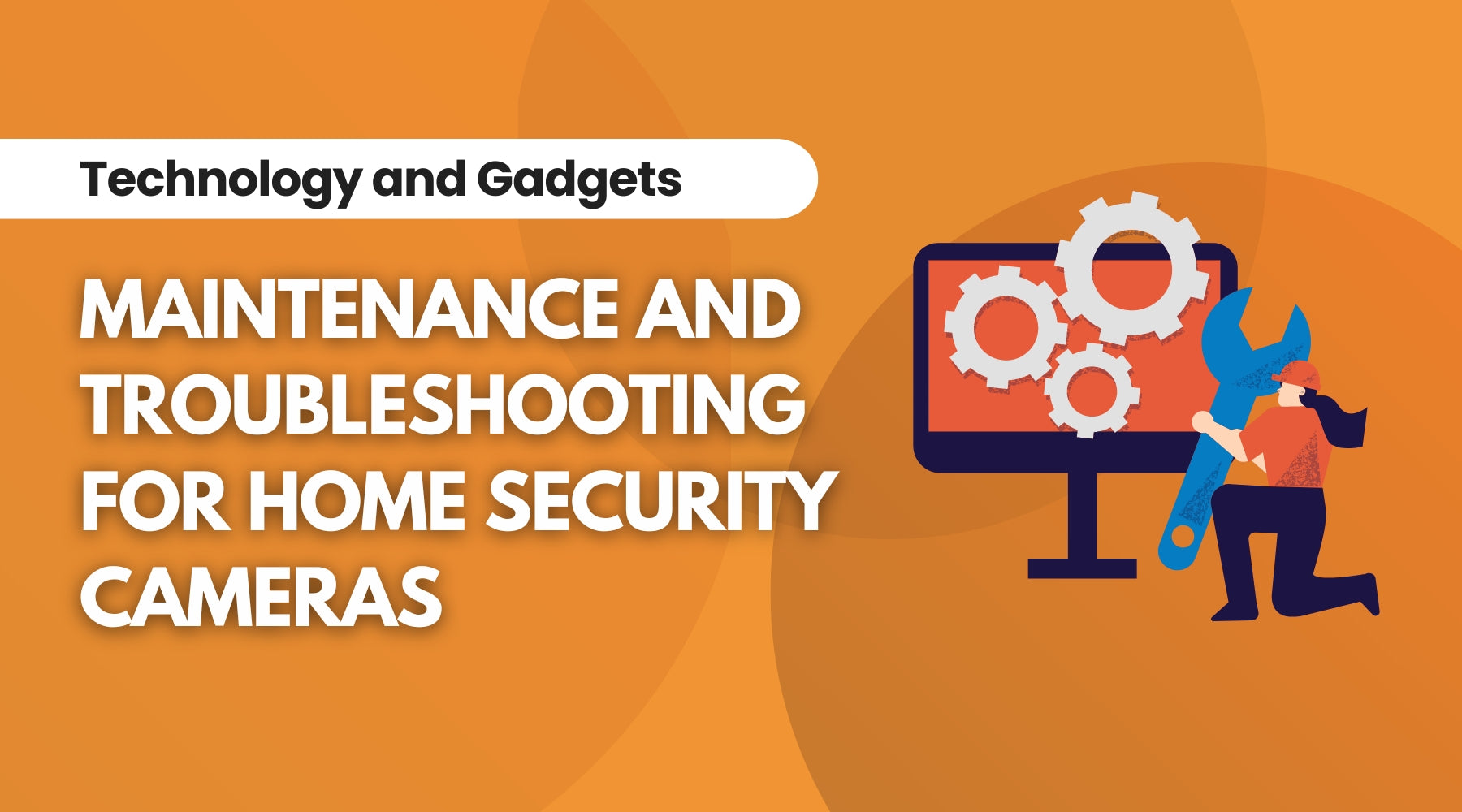
Troubleshooting and Maintenance Tips for Your Home Security Cameras
To ensure your home security cameras operate at their best, it's important to perform regular maintenance and be prepared for troubleshooting common issues. In this guide, we'll walk you through cleaning and maintenance tips and offer solutions to address common camera problems.
Easy Cleaning and Maintenance Tips for Your Home Security Cameras
Tip 1: Keep the Lens Crystal Clear
A clean camera lens is your ticket to sharp and clear footage:
- Use a Microfiber Cloth: Grab a microfiber cloth and gently wipe the camera lens. This removes dust, fingerprints, and smudges without scratching the delicate glass.
- Avoid Abrasive Materials: Never resort to rough materials like paper towels or tissues. They can leave unsightly scratches on the lens, affecting image quality.
Tip 2: Secure Mountings and Cables
Ensure your cameras stay firmly in place and maintain secure connections:
- Regular Inspection: Periodically inspect camera mounts, brackets, and screws. Tighten any loose fittings you come across. This simple step prevents the camera from shifting or, worse, falling.
- Check Cables: Take a moment to ensure that power and network cables are snugly connected. Inspect these cables for any visible signs of wear or damage. Replace them promptly if needed to prevent disruptions in camera operation.
Tip 3: Review Storage Capacity
Efficient storage management keeps your cameras recording without interruption:
- Delete Unnecessary Footage: Regularly go through your stored footage and remove anything that's no longer needed. This helps free up valuable storage space for new recordings.
- Expand Storage: If you find your storage running out too quickly, consider upgrading to larger memory cards or explore options like network-attached storage (NAS) devices. Expanding your storage capacity ensures you have ample room for all your important recordings.
Troubleshooting Home Security Camera Problems: Common Issues and Solutions
Here are some common problems and easy-to-follow solutions to keep your surveillance system running smoothly.
#1 Camera Offline or Not Recording
The Main Issue:
If your camera goes offline or stops recording, follow these steps:
Common Solutions:
- Check Power and Connections: Ensure the camera is powered and that all cables are securely connected.
- Verify Network: Confirm your camera is within the Wi-Fi range and has a stable connection.
- Restart and Update: If needed, restart the camera and your router. Check for available camera firmware updates and apply them.
#2 Poor Image Quality or No Night Vision
The Main Issue:
If your camera's image quality is subpar or it lacks night vision capabilities:
Common Solutions:
- Clean the Lens: Wipe the camera lens gently to remove dirt and smudges that might impair image clarity.
- Adjust Settings: Explore camera settings to enhance image quality. Ensure night vision mode is enabled in low-light conditions.
- Professional Servicing: If issues persist, consider professional cleaning or servicing to restore optimal performance.
#3 False Alarms from Motion Detection
The Main Issue:
If you're bombarded with false alarms triggered by motion detection:
Common Solutions:
- Tune Sensitivity: Lower the motion detection sensitivity to filter out minor movements.
- Review Field of View: Check the camera's field of view for objects that may trigger false alerts, like swaying branches or pets.
- Environmental Factors: Ensure environmental elements, such as moving plants, are not causing false alarms.
#4 Mobile App Connectivity Issues
The Main Issue:
If you face connectivity problems with the mobile app:
Common Solutions:
- Check Internet: Confirm your mobile device has a stable internet connection.
- App Update: Keep the camera app up to date by installing the latest version.
- Device Restart: Restart your mobile device to resolve potential glitches.
- Clear App Data: If issues persist, consider clearing the app's cache or data in your device settings.
#5 Recording Playback Problems
The Main Issue:
If you encounter issues while trying to playback recorded footage:
Common Solutions:
- Check Storage: Ensure you have sufficient storage space for recorded footage. Delete old recordings to free up space.
- Video Format Compatibility: Verify that the video format used by your camera is compatible with your playback device. Install necessary codecs if required.
- App or Software: Use the camera manufacturer's recommended app or software for playback to ensure compatibility and smooth operation.
- Contact Support: If playback problems persist, contact customer support for guidance and assistance in resolving the issue.
By addressing these common issues with straightforward solutions, you can ensure your home security cameras continue to provide reliable protection for your property. Stay vigilant and proactive in maintaining your surveillance system to enjoy uninterrupted peace of mind.
